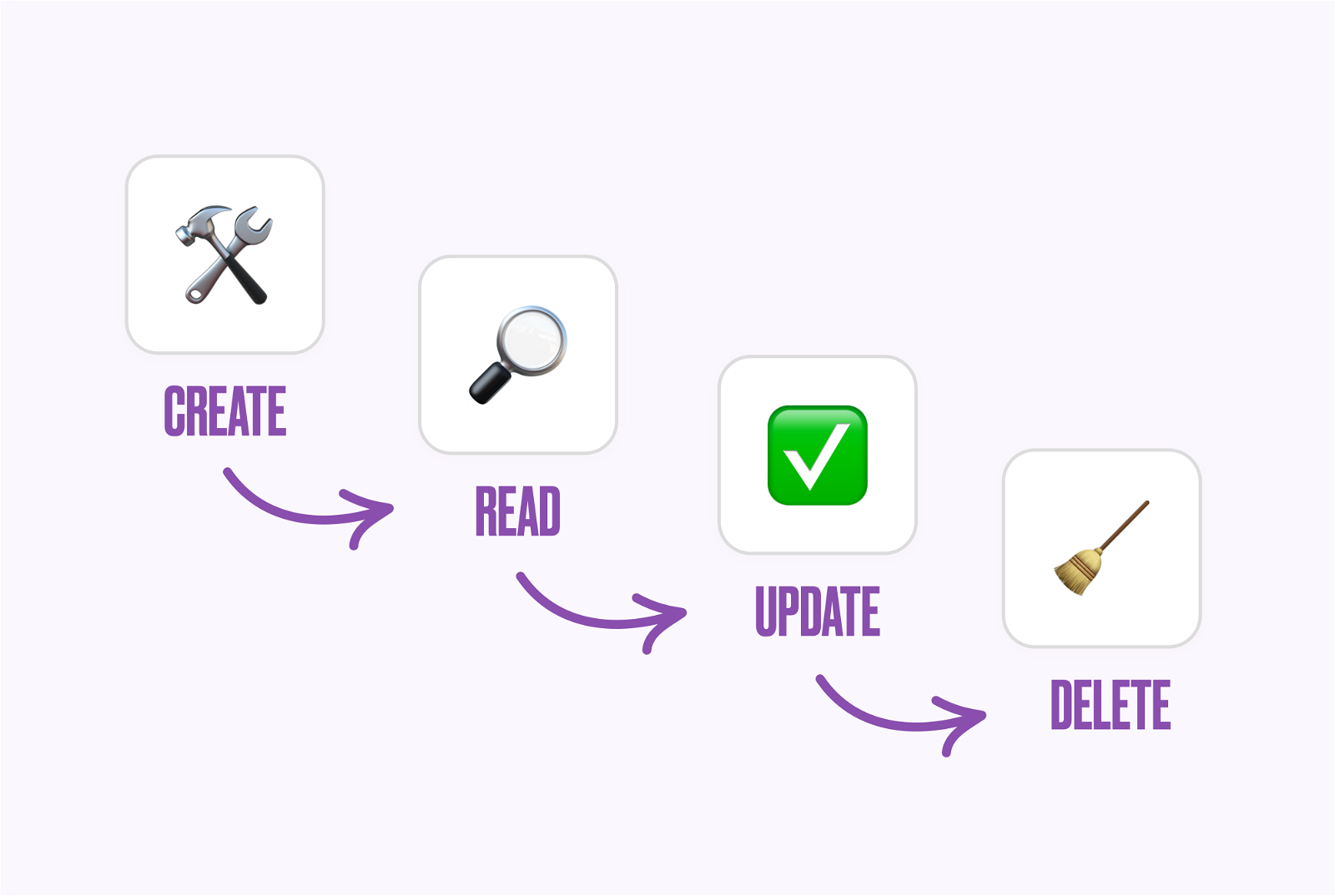No-code 101: Permissions
An essential building block for any app – and something plenty struggle with.
Table of Contents
In 15 words or less
Controlling what someone can or can’t do on your app.
In a few more words
It’s an extremely rare app that lets everyone access it in the exact same way and see the exact same stuff.
Permissions are the rules you set that control and manage the actions that a user can take within your app. For example, maybe a user can view and edit their own profile, but can’t edit anyone else’s. That just makes sense, doesn't it?Or maybe a user can create a new record in a database, but can’t delete any records. Extrapolate that concept across all kinds of apps and all kinds of use-cases, and you get an idea of the importance of them.
They’re typically defined in three core ways. First is at the individual user level – so deciding what person X can do. Second is at a role level – so if someone is a viewer, an editor or a reviewer. Lastly, there’s an access level. So your design team might have full access to one area of the app and read-only access to another.
Why do you need to know?
- They’re something first-timers struggle with. Often permissions can be a big ol’ stumbling block for people making their first apps. But it’s hard to overstate how important they are: from ensuring data security, to making sure the app functions properly. They ultimately prevent unauthorised actions that could mess everything up.
- No-code tools have built-in permission systems. That means you can easily control who can access and edit different parts of the app using their intuitive systems. But you still need to fully understand what you’re doing – and what the implications of those controls will be.
- It’ll make troubleshooting easier. If a user does have trouble accessing or viewing your app, you should (in theory) be able to check their permissions to see what’s happening.
Don’t say
‘I’m giving the rest of my team permission to use the app I’ve built!’
Do say
‘The reason we’ve had a huge data breach that’s cost us everything is because we’d set the wrong permissions on our customer info.’


Similar Tutorials
Want to read
more articles
like these?
Become a NoCode Member and get access to our community, discounts and - of course - our latest articles delivered straight to your inbox twice a month!